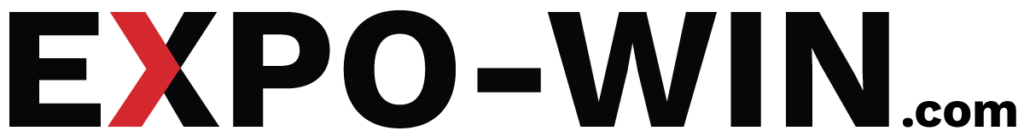Intro
Projects are full exhibition stand jobs – from design to build. Posting a project allows contractors to see your requirements and submit bids.
How to post
- Go to Dashboard → Post a Project.
- Enter the information inside the following sections:
- About the Expo
- About Your Company
- Booth Requirements
- What Services Do You Need?
- Upload Reference Images (Optional)
- Budget & Timeline
- Review the details and click Submit or you can also save it as a draft to publish later.
Once you have posted a project or saved it as a draft, it will appear in My Projects page where you can view and manage your ongoing or past projects.