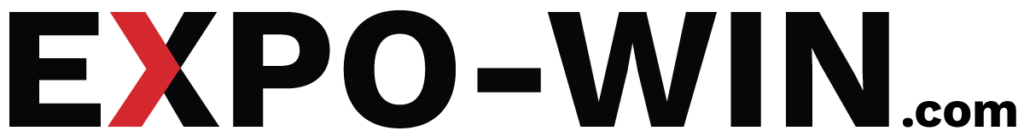Intro
Expo Win can be installed as an app on your phone, tablet, or computer for quick access – no app store needed.
For step by step instructions, go to this page: Install App
For quick instructions of how to install:
- On Chrome/Edge (desktop or Android):
- Open Expo Win in your browser.
- Click the install icon in the address bar.
- Follow the prompts to add it to your device.
- On Safari (iPhone/iPad):
- Open Expo Win in Safari.
- Tap the Share icon.
- Select Add to Home Screen.