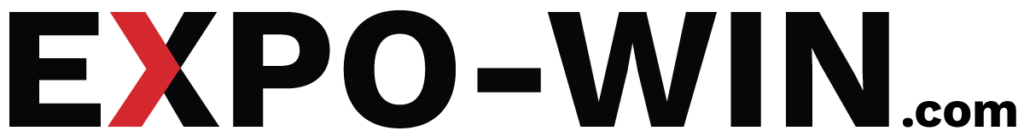Intro
Works the same as project bidding, but for smaller, short-term tasks.
How to bid
- Open the job you want to bid on.
- Click Submit Bid.
- Enter your bid amount and a short message to Project Owner.
- Your contact details.
- Attach files if needed (e.g., design proposal).
- Click Submit.
You can always ask the job owner any question related to the job using the ask a question button on the job card or page.
Please note: Your contact details will be shared with the job owner when your bid gets selected as a winner and you unlock the contact of the job owner.