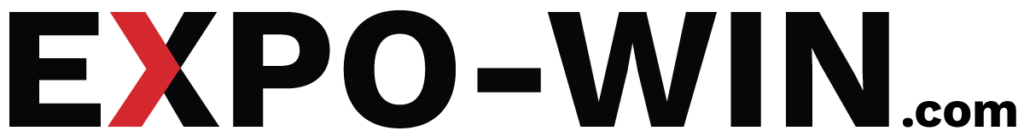Intro
Your portfolio showcases past work so exhibitors can see what you can do before hiring you.
How to create it
- Go to Portfolio in your profile.
- Click Add New Album.
- You can set the visibility of the album to:
- only yourself,
- or users you follow,
- or your followers
- or your friends
- or everyone
- Upload images of your portfolio into the album.
- Add details like project name, location, size, etc in the image caption.
- Save your portfolio entry.
- Repeat for multiple projects to build a strong portfolio.
- You are allowed to upload up to 30 images only.
Important: Profile photos, cover photos and portfolio photos are not allowed to have text in them, if they contain text, the parts of the image containing text will be automatically blurred.