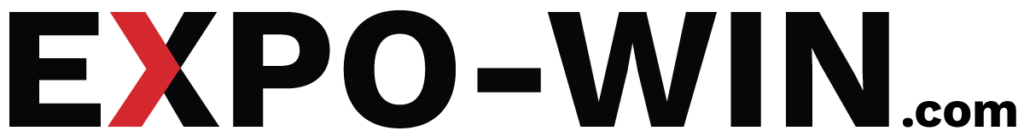Intro
Your dashboard is the main control center for your Expo Win account. It shows all your important stats & analytics in one place – projects, jobs, bids, messages, credits, notifications, etc. Think of it as your “home page” after logging in.
How to use it
- Log in to your account.
- You will see the Dashboard after login.
- From here, you can:
- See available projects or jobs.
- Track bids you’ve made or received.
- View and reply to messages.
- Check notifications for updates.
- See your current credit balance.
- Check your dashboard daily to stay updated.