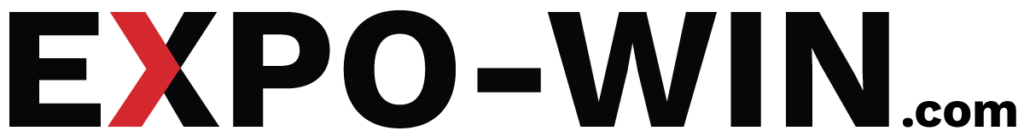React to this article:
Planning a full exhibition booth takes more than just hiring a freelancer – it often requires multiple services: booth construction, AV, design, transport, and more.
Whether you’re an exhibitor or an agency managing projects on behalf of a brand, Expo Win lets you post your entire expo requirement as a single project – and receive structured bids from verified contractors across the globe.
Here’s how to get started in just 3 simple steps.
Who This Is For
- Exhibitors looking for turnkey stand setup or partial services
- Agencies managing booths for multiple clients
- Event managers who want structured bids from professionals
- Anyone planning a full booth with installation and deadline coordination
Common Problems This Solves
- No easy way to find contractors with the right expertise and location
- Wasting time chasing quotes from unknown vendors
- Lack of clarity on pricing, deadlines, and deliverables
- Getting stuck with one vendor instead of comparing options
The 3-Step Process
Step 1: Fill Out the Project Brief
Go to Post a Project and provide your booth requirements:
- Project Title: e.g. “10x5m Modular Booth – Milan Expo – November”
- Expo Details: name of the exhibition, city, country
- Deadline: when setup must be completed
- Budget: you can choose to show or hide this
- Primary Goals: lead generation, product launch, networking, etc.
- Services Needed: select multiple: booth build, graphics, AV, furniture, transport, etc.
- Booth Type: shell scheme, modular, custom, double decker
- Design Status: idea, sketch, in progress, finalized
- Reference Images: upload any drawings, renders, sample stands, or sketches
💡 Pro Tip: The clearer your brief, the more relevant your bids.
Step 2: Save as Draft or Publish
You can preview the full submission before it goes live.
- Not ready? Save as draft and return anytime
- Ready to receive bids? Click Publish Project
- Once live, contractors can view and apply
Step 3: Review Bids and Select Contractors
After publishing:
- You’ll receive structured bids with:
– Bid amount
– Message / pitch
– Optional file uploads (like stand design ideas) - You can shortlist multiple contractors or select one winner
- Once a winner is selected, the contractor pays a small unlock fee to view your contact info
- You coordinate directly after that – no middleman involved
What Do You Think?
How Expo Win Helps
- Lets you post detailed, multi-service expo projects
- Receive structured bids from qualified contractors only
- View contractor profiles, reviews, and past work
- Works for both one-time exhibitors and agencies handling multiple clients
Bonus Tips or Common Mistakes
Don’t:
- Leave fields blank – especially deadline, budget, and services
- Upload low-quality reference images or none at all
- Skip project goals – it helps contractors understand your priorities
Do:
- Mention preferred installation date clearly
- Use reference booths to show your taste or expectations
- Mention if you’re open to design suggestions or already have a fixed plan
Planning a Full Expo Booth?
Post your project on Expo Win and get proposals from experienced exhibition contractors – no subscription, no spam.